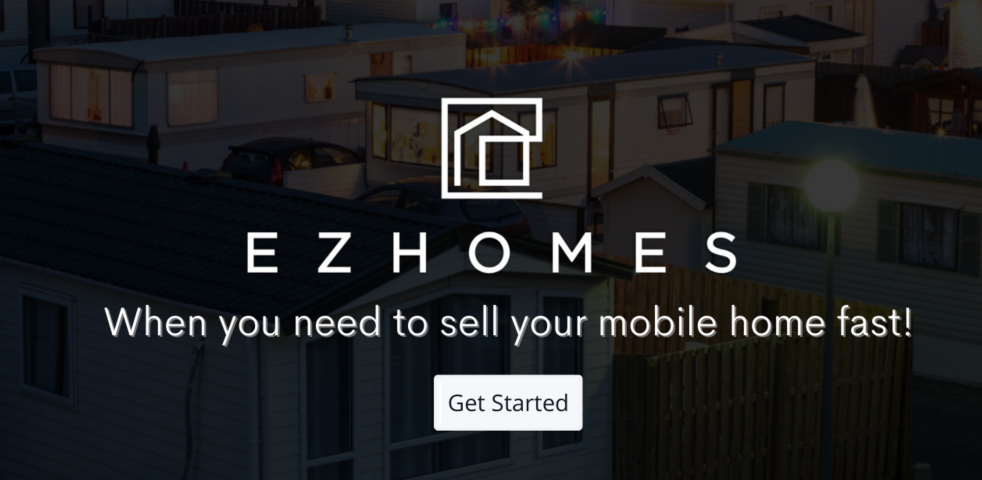Are you finding it challenging to work from home?
If you are, you’re not alone.
On the one hand, the perks of WFH are numerous. So it’s not surprising that many people prefer home-based work above working in an office. However, it does take some getting used to. The shift to a home office not only constitutes a change in your environment but in your routine, too.

Luckily, where there’s a problem, there’s a hack to solve it. Here is a comprehensive list of tips that can help you make your mobile home WFH friendly.
Top 13 hacks to make your mobile home WFH friendly
Just how should you get started making your home a work from home paradise? Let’s explore some of the steps you can take.
1 – Create a separate workspace
First things first. The most important thing you can do once you start working from home is create a dedicated workspace. Think of this as your base of operations from which you will do all the things you would typically do in an office like make calls, answer emails, and so on.
Having a dedicated space is a quick fix to getting into a productive and working mindset.
But it can be tricky to find space if you live in a smaller mobile home. If you don’t have an entire room for an office, that’s perfectly fine. You can find a spot for working anywhere in your house. It could be the kitchen counter, the couch, or the living room. Most people find that having a desk works best.
Preferably, you want to avoid having your workspace overlap too much with areas that you always relax in – like your bedroom.
Usually, it will take some trial and error to find the right spot for you.
2 – Get your supplies
Before you can get to work, you should make sure that you have all the equipment and tools you need. This can range from tech items to simple paper and pens.
Unfortunately, this can get expensive. However, most people can get by with a few basics that they already have on hand.
In some cases, your employer will be willing to provide some or all of the tools you need to have. Or your company might pay out a stipend so that you can go out and buy these things yourself. So make sure to ask your employer what options are available.
Here are some of the typical must-haves for a work-from-home setup
- Wi-Fi connection
- Noise-canceling headphones
- A computer or laptop that suits your needs
- Cellphone
- Printer
Remember, exact needs will vary from company to company, role to role, and person to person.
3 – Organize your supplies
Once you have the basics of WFH down, you can start to optimize the process even further. One way to do this is by organizing all of your tools and supplies. You don’t want to waste time rifling through your cupboards or drawers when you need to be working.
Start by placing the things you will use several times a day – like pens – where you can reach them from the desk.
To make life easier for yourself, avoid leaving your things lying around. Instead, invest in some moveable storage or wall shelves so that everything has its place.
4 – Find a new routine
Now is the ideal time to experiment with your routine.
Have you ever wondered how you would feel after a day of work if you could take regular breaks to decompress? Or how your performance would change if you went for a run during your lunch hour?
Well, why not try your ideas and see?
Establishing habits is a powerful tool to change your mindset. If you have a more or less set routine to follow, you can take much of the stress and hassle out of daily planning.
So, buy yourself a calendar or journal and write out the schedule for your day.
It can be beneficial to have a schedule that you hang on the wall so that you can see it from your desk. Get a clock and mount it as well. This way, it can remind you “where you’re at” during the day.
Experiment and find a method that works for you.

You must incorporate regular breaks into your routine. This will help keep you sane, happy, and on top of your game.
Also, give your eyes a break. The American Academy of Ophthalmology recommends that you follow the “20-20-20” rule. This guideline says that you should shift your eyes from your computer every 20 minutes to look at an object that’s 20 feet away for at least 20 seconds.
Just as in a regular office, your routine might need to change now and again. So try to keep both your schedule and your mindset flexible.
5 – Set boundaries
Sadly, work tends to find a way to seep into our personal lives. And the risks of this are usually higher whenever you work from home. So it’s crucial that you set up some boundaries and ground rules from the start and stick with them.
For example, you could choose to adopt some (or all) of the following rules:
- You only work from 9 am to 5 pm, Monday through Friday and not any other time.
- Schedule work calls and meetings during your working hours.
- Don’t check work emails at night, in the morning, or during weekends (and turn off your work notifications).
- Set up spaces where you are allowed to do office-related things and spaces where you are not. For example, don’t work in bed.
- Put your phone on silent or airplane mode after hours.
Sometimes visual and material cues can help us stick to our habits and, therefore, our boundaries. So find a way to signal to your body and mind that the workday is over. This could mean changing your clothes, shutting off your computer, or closing your home office door.
Doing this will keep your mind clear and uncluttered. And it will give you the chance to get some much-needed time off.
6 – Follow ergonomic rules
Applying ergonomic principles can help you avoid much pain and discomfort later on. You are going to be spending hours and hours sitting at your workspace, so it’s crucial to get into these habits early on.
Ergonomics can get quite nitty-gritty and complex. But if you try to stick to the following basic guidelines you will feel the difference:
- Place your screen so that it sits at eye level or little below it.
- Rest your feet firmly on the ground or another surface like a footrest.
- Position your keyboard so that your forearms will rest parallel to the floor.
- Put a rolled towel behind your back for lumbar support.
7 – Invest in a quality chair
If you are going to be working from home on a long-term basis, it will probably be worth it to invest in a fantastic desk chair. You will undoubtedly work better if you feel comfortable. Plus, you will be less restless and distracted, too.
Best of all, you don’t necessarily have to spend a whole lot of money to get a comfortable chair. For example, you can score a classic balance ball chair from Gaiam for $69.98.
It’s all about finding a seat that suits your body, your space, and your budget.
8 – Shine a light on it
Studies have suggested that sunlight can improve your mood and even make you feel healthier and more energized. That’s why it can be a great idea to set up your workspace near a window. You can soak up these benefits while you work, and you’ll even have a view to look at now and again.
Besides this, you need proper light to help you see what you are doing. The strain put on your eyes by bad lighting can even give you a headache.

The natural light levels will fluctuate throughout the day according to the weather and other factors, so you should supplement it with a suitable lamp.
9 – Minimize distractions
Eliminating all of the possible disturbances is nearly impossible. So aim for reduction instead.
Once again, this is an issue that occurs in all kinds of offices and work environments. But when you WFH, it’s your responsibility to take charge and to minimize the distractions while you’re trying to work.
A pro tip is to keep in mind that too much visual stimulation can become a distraction. This means that if there are too many bright colors, pictures, or objects around your desk, you might struggle to pay attention.
Some top tips for minimizing distractions are the following:
- Wear noise-canceling headphones.
- Turn off the radio and television.
- Put your workspace in one of the quieter areas of your home.
- Remove clutter and knickknacks from around your desk.
- Inform everyone around the household about your schedule. And let them know if there are certain times you can’t be interrupted, such as during video meetings.
- Paint your office in neutral or pastel colors.
10 – Make the most of disruptions
Even the best plan laid plans can go awry. And let’s face it, this is going to happen more often if you have children or pets. Your toddler might come to show you something he or she has drawn, or your dog might start barking at a squirrel.
Sometimes the right thing to do is to take advantage of these disruptions. Take an impromptu break. Get up from your desk and stretch your legs.
You can take the opportunity to rest and refresh.
Besides this, be mindful that you won’t be able to get back any lost time with your family and loved ones. The interaction will be far more meaningful than spending those five extra minutes working.
11 – Tidy up
A messy workspace isn’t only an eyesore. It can sometimes negatively affect your workflow, too. It can potentially distract you, cause you to feel more stressed, and increase the chances of you losing things.
Your desk doesn’t need to be perfect all the time. But if you leave things too long, it can become an issue.
So instead of allowing the mess to accumulate, try to be productive with the following tips:
- Start a habit of clearing up your desk after every workday.
- Regularly take away any dishes like used coffee mugs.
- Try to use less paper.
12 – Prepare your space for video meetings
If your work involves interaction with colleagues or clients, you will more likely than not take part in a video meeting every now and again. These calls are a very convenient way of catching up and can help you communicate more effectively while working remotely.
But of course, this means that people are going to get a glimpse of your home. So consider this when you are setting up your new work environment.

You should pick a good space to hold these meetings – an area that is not too noisy, has good reception, and is relatively free of distractions. And maybe one that doesn’t show anything you don’t want others to see, such as your unmade bed.
13 – Personalize your desk
Overall, one of the best things about working from home is that you get to spend more time in your mobile home. Finally, you get to spend your time in an office of your own design.
You can customize your desk however you want. Put your treasured figurines on display, hang a motivational poster, or get a plant for a desk mate.
By personalizing your workspace, you can turn it into an area that you really want to spend time in. It will be more welcoming and comfortable.
These positive feelings can even help you boost your productivity. That is, as long as you don’t go over the top. As we’ve said, some environments provide too much visual stimulation, which can detract from your ability to focus.
But as long as you keep it reasonable, anything goes.
Get your productivity on track
Working from home can be as rewarding as it can be challenging. As in any other workplace, there are disruptions and distractions to deal with. But on the other hand, you get to spend more time with your family and pets in the comfort of your home.
The secret to making WFH a positive experience is to design your lifestyle and your home’s interior to suit your new routine. For more ideas on how to optimize your life in a mobile home, take a look at nine habits to start today for a tidier mobile home lifestyle and nine best-selling, multifunctional accessories that will make life easier.